Our A2 Media Studies coursework was to create a music package which consists of our own chosen genre and producing a music video with print based texts which was a poster and the front and back of a CD cover to make it appeal to our chosen target audience.
Tuesday, 16 April 2013
Monday, 15 April 2013
Sunday, 14 April 2013
Question 4: How did you use media technologies in the construction and research, planning and evaluation stages?
Research
& Planning
|
·
Blogger

Blogger
is a social networking site which allows you to upload your own personal
preferences; this can range from written articles, school work or information
about a certain hobby or passion you may take interest in. I chose this site
to showcase my work over the past two years as it has an easy format to work
with and in terms of displaying your work it enables you to move things round
if you want to reorder pieces of information you've already uploaded to your
blogging site.
·
Survey
Monkey

Survey
Monkey works as another form of communication as it allows you to create your
own personalised questionnaires which you are able to send to your friends if
you wanted audience feedback for any type of project. This was useful within
my production work as I was able to gain feedback in which direction I need
to go within my music video so that I can provide what my audience was
looking for.
·
Slideshare

Slideshare
enables you to upload powerpoint presentations of your own personal interest
and you can embed these onto other social mediums such as Blogger. Using this
format within my research and planning made presenting my work easier as I
could upload visual annotations of my work with it being visually stimulating
and also the site is easy to access and it’s another way for people to look
at your work.
·
Whatsapp

Whatsapp
is a social networking app where you can send instant free messages to your
friends and family. I was able to use this to send photo to members of my
group, or to make arrangements for when next we were going to meet up and to
record my productions logs so that I could write it up and post it on my blog
later on during the day.
|
Question 4: How did you use media technologies in the construction and research, planning and evaluation stages?
Construction
|
·
Canon Camera
·
Panasonic
Handheld Camera
We used
this Panasonic Handheld camera to capture the footage of our music video. And
what we learnt from using this instrument was that even though it has a low
megapixel of 2.3, we were able to produce a good standard of different shots
and angles in comparison to the Canon which has a 12 megapixel camera.
· Tripod
Using the
tripod also helped us with our still images as we did not need to take them
by hand and it enabled us to capture focused quality images without them
being blurred.
·
Gorilla
Pod

The
gorilla pod is seen as a development of a tripod but a miniature version.
This product and the tripod can be seen as media technologies as they are effectively used in schools as
part of the equipment and also many amateur film makers use them as they are
efficient and reliable. This was how
we got all our shots and angles from the first perspective and by using this
instrument I learnt that it is easy to use as it is light in weight and provides
more stability rather than holding the camera in your hand or using a steady
cam as it is more compact.
·
Adobe
Premiere CS4

Being
introduced to this software this year has really helped me progress as a
media student as I have been able to learn how to use this programme
effectively and create quality work. Though our video camera was 2.3
megapixels the use of transitions, filters and editing tools enabled me to
enhance the appearance of certain parts of our music video and by using
certain tools such as the “razor”, I was able to cut and paste different
pieces of footage that I wanted to use or throw away so that throughout the
video there was a good display of continuity. The advantages of using this
software is knowing the effect of the features and what they can do to make
the video look neater or clearer , such as the transitions. In particular the
“dissolve” tool enables you to dip from black/white from one scene into the
next. And in regards to using this software it enabled me to find more ways
to be creative i.e. splitting the screen into three even though that wasn’t
an original idea but we as a group wanted to show more versatility within our
video and demonstrate our knowledge of Premiere. So by using this programme
I’ve increased my knowledge and skill ability within using a new form of
media technology and these new skills can be applied to the next project I
do.
·
Adobe
Photoshop CS4

Using
this software I found it easy to craft together the ancillary task as I’m
familiar with photoshop from my experience of using it last year. My
technical skills have improved as I’ve been able to experiment with different
filters to make images and backgrounds look better, for example I came across
the “colour pencil” and “water colours” filters which I experimented with and
saw what worked well with the selected colour scheme we went for. Using the
“magnetic lasso” tool I was able to cut around images and use the “smudge”
and “blur” tool to soften the edges to give the image a softer look.
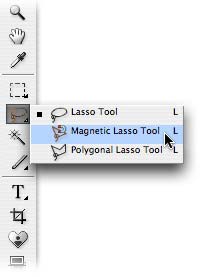 
Lasso tool Blur/Smudge
I have
learnt how to criticise my own work and readdress the way I display my
composition and layout on the page and I’ve done this by creating different
layers and reshaping certain images to fit my objective.
·
YouTube

We used
this user generated site to upload our video on to it as it’s a mass form of
communication and a good way to gain feedback from our audience. It is also
easy for people to access and search for videos of different genres and
different time periods. People can also leave comments and share the links with
their friends to increase the amount of views a video can get and this allows
users to become well established within the public eye.
|
Question 4: How did you use media technologies in the construction and research, planning and evaluation stages?
|
Evaluation
|
|
·
Soundcloud
Using
soundcloud was another way to demonstrate my versatility within different
media technologies and by using this site it is quick and efficient to use,
plus it is more personalised as you get to record yourself and others as a
way to gain feedback.
·
Powerpoint

Powerpoint
is visually stimulating so by using this software I thought it was a good
device to use within evaluating my work as I would be able to give clear
indications and annotations around my work and explain the reasons for my
ideas and why I may have changed certain aspects.
·
Word
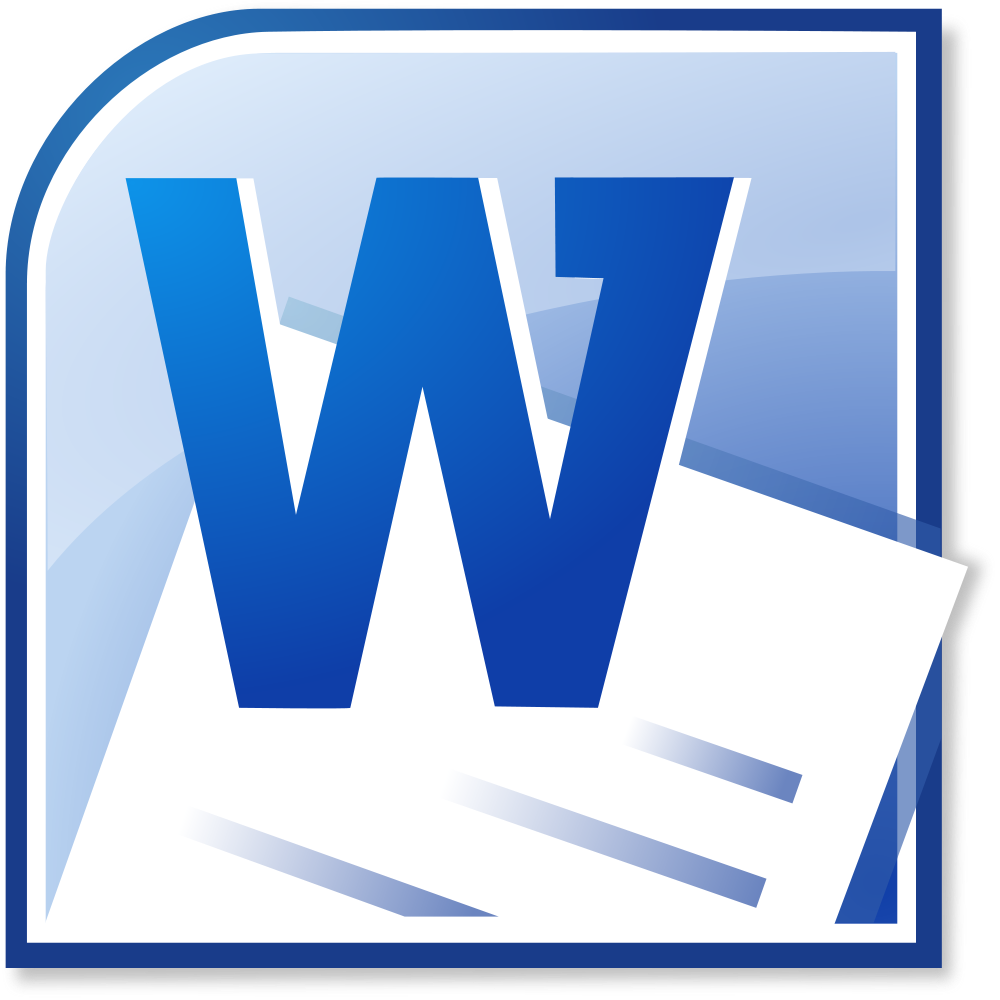
Using
word also helped as it has a simple format, it is easy to read and understand
without complications and it is a good way to simply communicate with your
audience on what you’re trying explain and achieve.
|
Subscribe to:
Comments (Atom)






